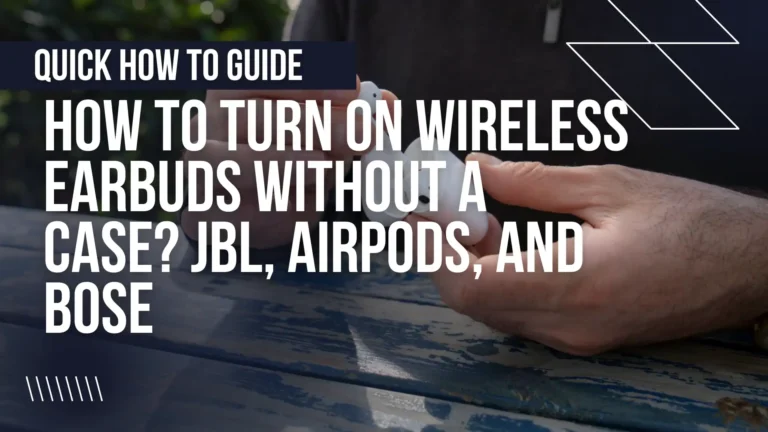Introduction to How to turn on wireless earbuds without a case?
Wireless earbuds are a convenient and portable way to enjoy your favorite music, podcasts, or audiobooks. They are designed to connect wirelessly to your smartphone, tablet, laptop, or other devices via Bluetooth. However, wireless earbuds also come with a charging case that is used to store and charge the earbuds when they are not in use. The charging case also serves as a power source for the earbuds, allowing them to turn on automatically when you take them out of the case.
But what if you lose or forget your charging case? How can you turn on your wireless earbuds without a case? In this article, we will provide you with some simple instructions on how to do that. We will also share some troubleshooting tips and additional advice on how to use and maintain your wireless earbuds effectively.
Key Takeaways
| Key Takeaway | Solution |
|---|---|
| Wireless earbuds typically require a charging case to power on | Ensure that the earbuds are fully charged before attempting to turn them on without the case. |
| Some wireless earbuds can be turned on using touch sensors | Locate the touch sensors on the earbuds and simultaneously touch and hold them for a few seconds until the earbuds turn on. |
| Other wireless earbuds can be turned on using a manual power button | Find the power button or switch on the earbuds and press and hold it for a few seconds until the earbuds turn on. |
| If the earbuds still do not turn on, check for any loose connections or damage | Gently inspect the earbuds and the charging contacts for any signs of damage or debris. |
| If the issue persists, consult the user manual or contact the manufacturer for further assistance | The manufacturer may have specific troubleshooting steps or recommendations for your particular earbuds model. |
Prerequisites
What do you need to do before turning on wireless earbuds without a case?
Before you attempt to turn on your wireless earbuds without a case, you need to make sure that they are fully charged. If your earbuds have a low battery level, they may not turn on or function properly. You can check the battery level of your earbuds by looking at the LED indicators on the earbuds or by using a compatible app on your device.
You also need to identify the location of the touch sensors on your earbuds. Touch sensors are small areas on the earbuds that can detect your finger taps or gestures. They are usually located on the outer surface of the earbuds, but they may vary depending on the model and brand of your earbuds. You can refer to the user manual or the official website of your earbuds to find out where the touch sensors are.
Turning on Wireless Earbuds Without a Case
There are two main methods to turn on your wireless earbuds without a case: using touch sensors or manually powering them on. Here are the steps for each method:
Method 1: Using Touch Sensors
- Locate the touch sensors on your earbuds.
- Simultaneously touch and hold both touch sensors for a few seconds until the earbuds turn on. You may hear a sound or see a light indicating that the earbuds are on.
- Release the touch sensors and wait for the earbuds to pair with each other and your device. You may need to enable Bluetooth on your device and select your earbuds from the list of available devices.
Method 2: Manually Powering On
- Locate the power button or switch on your earbuds. The power button or switch is usually a small button or a slider on the side or the back of the earbuds. It may have a symbol of a circle with a line or a dot in it.
- Press and hold the power button or switch for a few seconds until the earbuds turn on. You may hear a sound or see a light indicating that the earbuds are on.
- Release the power button or switch and wait for the earbuds to pair with each other and your device. You may need to enable Bluetooth on your device and select your earbuds from the list of available devices.
Troubleshooting
Sometimes, you may encounter some issues when turning on your wireless earbuds without a case. Here are some common problems and their possible solutions:
Certainly! Here’s a simplified troubleshooting table for the wireless earbuds:
| Problem | Solution |
|---|---|
| Earbuds won’t turn on | – Ensure earbuds are fully charged. – Keep earbuds clean. – Check the secure fit in ears. – Remove obstacles, minimize interference. – Adjust volume/equalizer settings. – Test on another device. |
| Earbuds won’t pair | – Turn on earbuds, and enable pairing mode. – Activate the device Bluetooth, stay within range. – Avoid interference; no nearby Bluetooth devices. – Forget earbuds, then re-pair in device settings. – Test on another device. |
| Poor sound quality/connection | – Ensure earbuds are fully charged. – Keep earbuds clean. – Check the secure fit in ears. – Remove obstacles, and minimize interference. – Adjust volume/equalizer settings. – Test on another device. |
FAQs
FAQs
What if I lost the charging case for my wireless earbuds?
If you’ve misplaced the charging case, you can purchase a replacement case from various online retailers or electronics stores. Once you have the new case, you can follow the outlined methods to power up your earbuds.
Can I use my earbuds for an extended period without the case?
While it’s possible to use your earbuds without the case, keep in mind that their battery life might be shorter. The case plays a crucial role in charging and protecting the earbuds, so using them sparingly without the case is recommended.
Are there alternative ways to charge wireless earbuds?
Most wireless earbuds are designed to be charged primarily through their dedicated cases. While some models might support alternative charging methods, using the original case is the most reliable way to ensure proper functionality.
Can I use a generic case for my wireless earbuds?
It’s best to use the recommended charging case for your specific earbud model. Generic cases might not provide the necessary fit, protection, or charging compatibility.
How can I avoid misplacing my wireless earbuds?
Establish a routine of returning the earbuds to their charging case after use. Additionally, consider attaching a small tracking device to your earbuds or case to help locate them if they’re misplaced.
Additional Tips
Here are some helpful tips for using and maintaining your wireless earbuds effectively:
- Always store your earbuds in a safe and dry place when not in use. Avoid exposing them to extreme temperatures, humidity, or direct sunlight.
- Always use the original or compatible charging case, cable, and adapter to charge your earbuds. Avoid overcharging or undercharging your earbuds.
- Always clean your earbuds regularly with a soft cloth or a cotton swab. Do not use any harsh chemicals, liquids, or abrasive materials to clean your earbuds.
- Always follow the manufacturer’s instructions and recommendations for using and caring for your earbuds. Do not attempt to modify, repair, or disassemble your earbuds.
Conclusion
We hope this article has helped you learn how to turn on your wireless earbuds without a case. Wireless earbuds are a great way to enjoy your audio content without the hassle of wires. However, they also require proper handling and maintenance to ensure their optimal performance and longevity. By following the steps and tips we have provided, you can make the most out of your wireless earbuds.